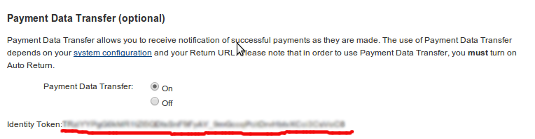- Log in to your Business PayPal account.
- Navigate to Profile > My Selling Tools
- Click Update link for Website Preferences
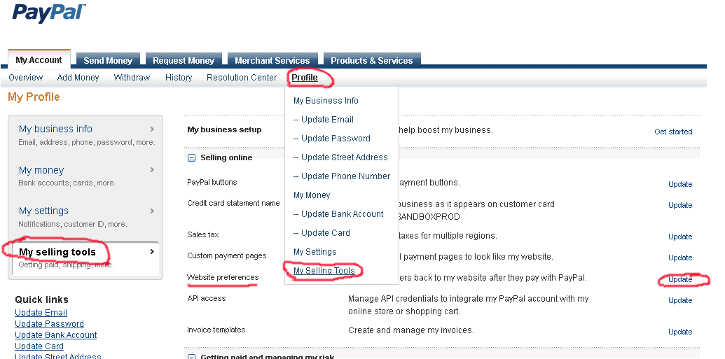
- Enable the Auto Return Option
- As Return URL use: www.your-site.com/index.php?option=com_pdjx&task=confirm
- Enable Payment Data Transfer
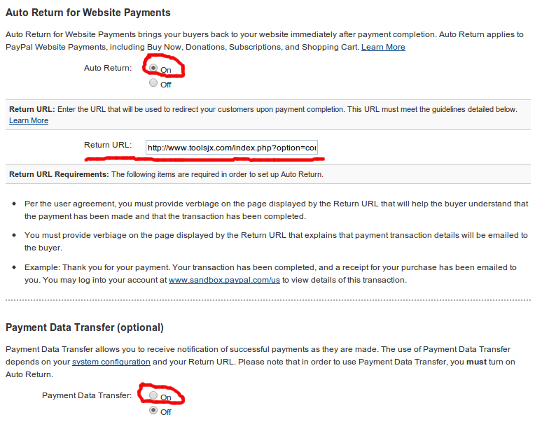
- Click Save on the bottom of the page
- Navigate again to Website Preferences
- View your Identity Token under Website Payment Preferences