After the purchase is done PayPal redirects user back to our website with a certain URL that contains purchase details. If you use Google Analytics on your website, you can set up your GA account in a way that it recognizes this URL as a Goal. And one can even assign a monetary to a goal. This enables you to use the power of Google Analytics to analyze transactions and examine their correlations to website traffic.
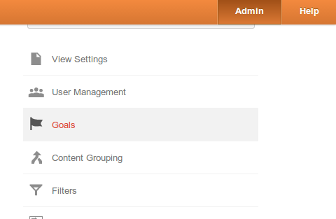
- To create such Goal go to the Admin section of your GA account and click Goals and then Create a goal.
- In the first step you give your goal a name (i.e "Item 5") and select a type of a goal. In our case we select Destination as a goal type.
- In the next step we are asked to provide the destination.
- The URL of the redirection contains transaction detail and is different for each transaction. Therefore we have to provide our destination as a regular expression.
- Select Regular expression from the dropdown list.
- Put the following regular expression in the box:
option=com_paiddownloadsjx&task=confirm&tx=[a-z0-9]*&st=[a-z]*&amt=[0-9\.]*&cc=EUR&cm=&item_number=5$
where you change item_number=5 accordingly to the id of the file in Paid Downloads JX component. So if you want to track purchases of file with id 6 you put 6 instead of 5. If you want to track more files with the same goal you can list the ids in the following way item_number=(5|6|7)
- Turn on the value and put the value in the box.
- Click Create Goal and you are done.
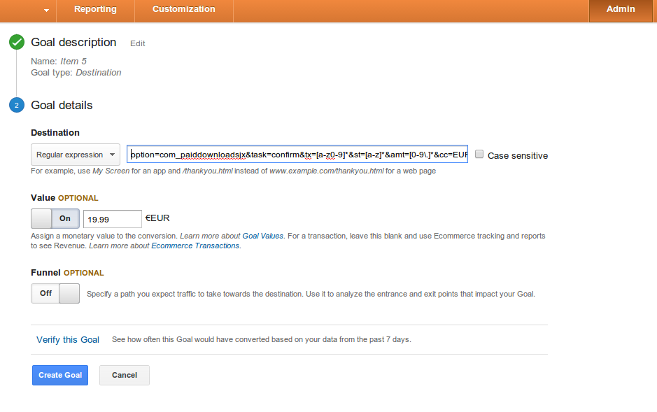
If you create goals for all the files that you are selling you will be able to examine the transactions with GA. You will find the goals in the Reporting section under Conversions. The goals are tracked from the moment you crate them. So you will not be able to analize the goals that happened in the past before you have created one. If you at some point do not want to track a certain goal you can simply turn it off ant it will not be tracked any more.
