Connecting to remote database
To connect to a another database than the one thar Joomla uses, you have to select "Other" connection by using the radio button in the "Connection" area. Next, you fill in the connection data. To connect to mysql database use the Database Type "mysql" or "mysqli" if you are connecting to MySQLi database. For other databases see below. Other settings are straightforward. Fill in the host address (domain or IP address), database User and Password and Database Name.
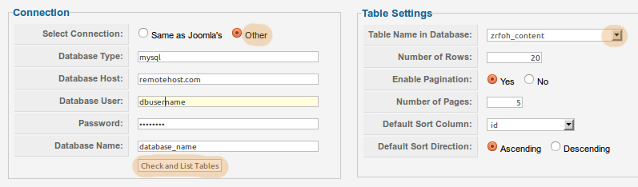
On the end hit the "Check and List Tables" button, to test the connection. If ewerything was allright a dropdown box should appear on the right with all the tables listed. Now you are able to proceed with selecting the table and columns.








