Get Paid Downloads JX and start selling files and earning some money. Here is a short guide to help you get started with it.
Four steps to start selling
1. Installation
Installation is simple. Just go to Extension Manager (Extensions > Extension Manager). Find and select the installation package from your computer by clicking the "Browse" button and click "Upload & Install" to install the extension on your site. During the installation a component and a content plugin will be installed and enabled.
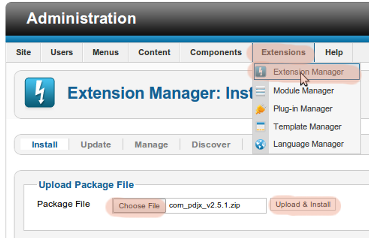
2. Edit the options
First you have to edit the options, otherwise the component will not be working properly. Go to Components > Paid Downloads JX and click the Options button in the upper right corner.
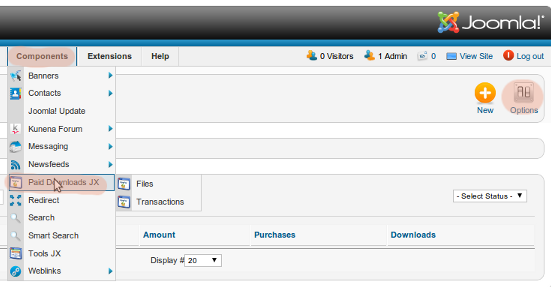
After clicking on that button a modal window pops up where you are able to edit your account details and other options. You have to edit the following options:
- PayPal Account - your PayPal Business Address or Merchant ID
- Security token - your PDT security token. (How to obtain PayPal PDT security token?)
- Test Account - your PayPal Sandbox merchant's account email
- Test Security Token - PDT security token for your Sandbox account
- Default Folder - Path to the folder on your server, where the files will be uploaded to. It is strongly advised, that you change this setting, to disable unauthorized access.
Do not forget to hit the save button.
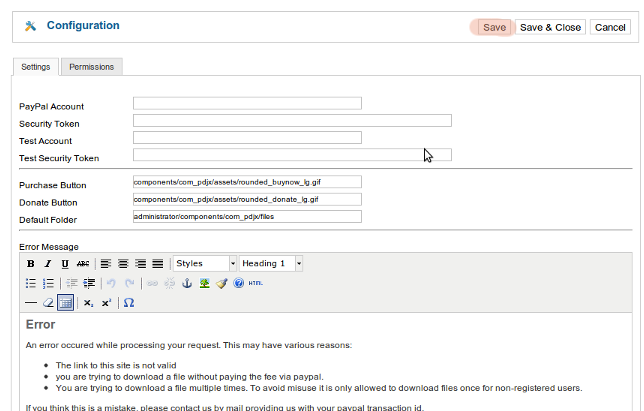
3. Upload a file and give it a price
Navigate to the Components > Paid Downloads JX > Files and click on the 'New' button.
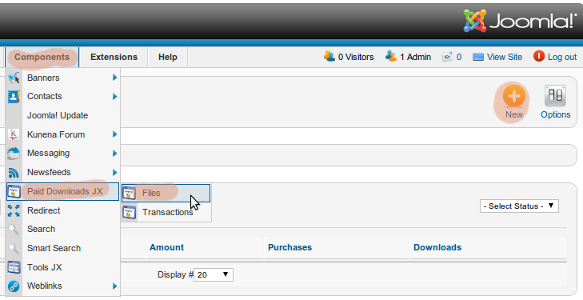
A form appears where you are able to edit your item details. Give your item a name, chose a file from your disk, and set up your pricing details. You can also select, whether to use PayPal Sandbox for this file or not. Item URL Address is the URL address of the page where you are going to place your 'Buy Now' button. Item URL Address is used as a Purchase link in the Files listing on frontend.
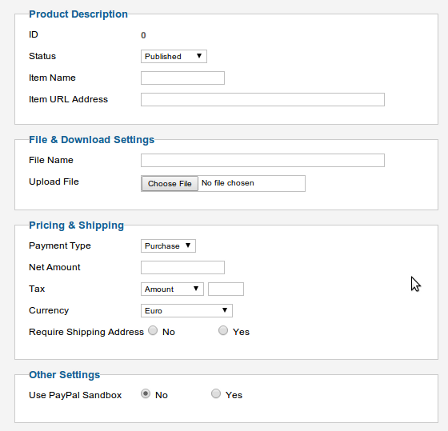
4. Place PayPal button into an article
Put following code into an article.
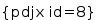
With help of the PDJX content plugin it will be displayed as PayPal button. The id parameter is the ID number of the file, which appears in in the form described in the paragraph above after saving the details.
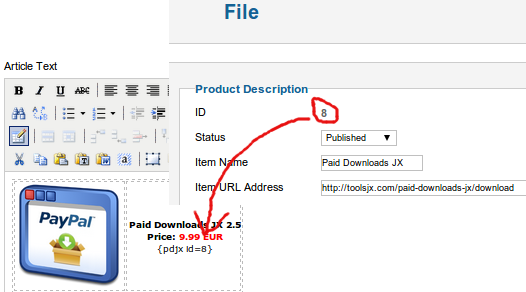
Now you are ready to start selling. But before going live we recommend to do a test purchase first. We wish you a lot of happy customers!
