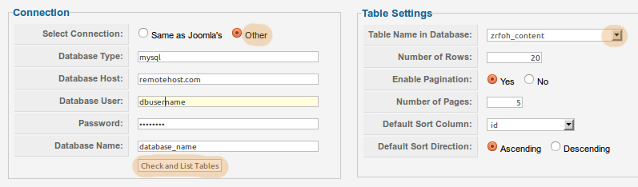How does it work?
After clicking the "Buy Now" button you will be redirected to the PayPal website to complete the payment. After completing the payment you will be redirected back to our website, where a download link will be available. You will be able to click this link only once. See this article for the screen shots.
Register and re-download
If you register using your PayPal email address (*), you will be able to access the products that you have purchased and some minor updates. Downloads are available from the Download Page. You can find a ling to the download page from the User Menu as well. As a registered user you will also be able to participate in the discussions on our Support Forum.
You can register here.
Do you already have an account?
If you already have an account on our website and you are not able to download the products that you have already purchased, you will have to change your email address to your PayPal email address (*) in your profile.
Minor and Major releases
Minor releases include bug fixes and some minor updates and are available for free once you have purchased a product. Major releases are issued as new products, therefore another purchase is needed to download them. Major releases usually follow up major Joomla! releases, i.e. Table JX 3.1 for Joomla 3.0+ will be a major release.
Questions? Did something go wrong?
Please use our support forum or contact us on This email address is being protected from spambots. You need JavaScript enabled to view it..* PayPal email address is that email address that you use to log in to PayPal before purchasing.