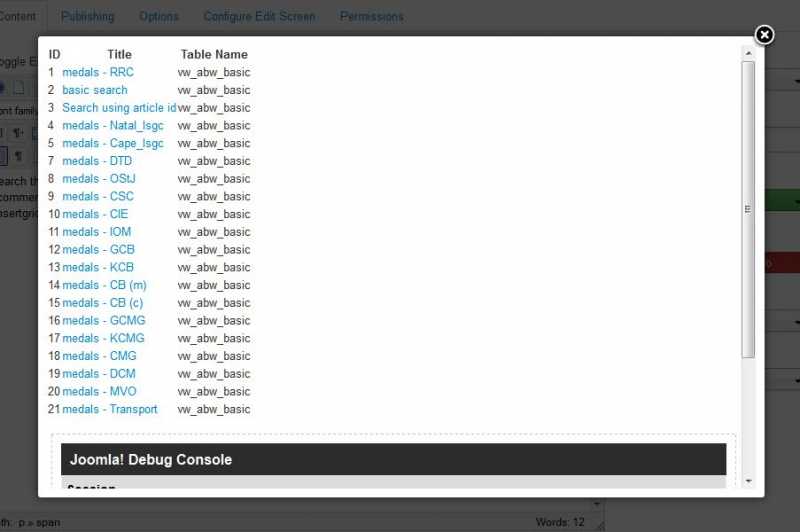- Posts: 44
- Thank you received: 0
Forum
- Home
- Forum
- Table JX
- Installation
- Problems with Tablejx 3.3.1 on J3.3.6
Problems with Tablejx 3.3.1 on J3.3.6
- djb
-
Topic Author
- Offline
- Senior Member
-

Having used the J2.5 version of Tablejx for a long, I paid and upgraded to 3.3.1 on J3.3.6. The upgrade gave me a couple of problems.
1. Within articles, if I click to add a grid, I am presented with grids 11-20 but cannot see nor reach grids 1-10. The screen this is presented lists just the 10 grids and nothing else.
2. One of my pages lists names in a grid. This page displayed OK on J2.5 but gives a fatal error on both Firefox and Chrome in J3. The message is: Fatal error: Allowed memory size of 2122317824 bytes exhausted (tried to allocate 1349212 bytes) in /var/www/.../libraries/joomla/database/driver.php on line 1632. I have tried 512M memory_limit, 1024M (as on the working J2.5 site) and even 2M as in the above example but the page always errors.
Can you suggest some remedies please?
Interestingly, before I installed 3.3.1 on J3, the grids were displaying without error on J3 but without 3.3.1 I could not edit them.
Pages containing tables with fewer records work fine. It is just this large table which shows the first 20 of 350,000 entries that is causing the problem on J3. As I said, it works fine on J2.5
Please Log in or Create an account to join the conversation.
- tomaz
-
- Offline
- Administrator
-

- Thank you received: 62
Hi,
1. We tried unsuccessfully to replicate this issue. You can insert the grids into the article by writing the insert code directly into the editor as explained here:
toolsjx.com/table-jx/documentation
2. Try to delete the settings for this grid completely and set it up anew.
Please Log in or Create an account to join the conversation.
- djb
-
Topic Author
- Offline
- Senior Member
-

- Posts: 44
- Thank you received: 0
Tomaz,
Thank you for your reply.
1. I think the problem here is that the navigation buttons are not appearing. I have tried this on three browsers and have the same result each time. I attach a screenshot of what I see.
2. I created a new grid, number 41 and manually inserted this using {insertgrid ID = 41}. I cleared the caches and reloaded the page. I saw the same error:
Fatal error: Allowed memory size of 1073741824 bytes exhausted (tried to allocate 1306937 bytes) in /var/www/vhosts/.../database/driver.php on line 1632
Error reporting is set to maximum. Here is a link to the problem page: abwtest.co.uk/name-search
Other pages containing grids work fine: abwtest.co.uk/medals-and-awards/british/...-mediterranean-medal
One difference is that the page containing the error looks at the full table of 350,000 records whereas the working pages are will use a WHERE clause.
Thank you for your help. I would really like to resolve these issues so that I can complete my upgrade to J3.
Please Log in or Create an account to join the conversation.
- tomaz
-
- Offline
- Administrator
-

- Thank you received: 62
I assume, that the second issue is more important. We will check what was the change from 2.5. Maybe even Joomla library changed something that makes now problems for large tables. What was your last version of Table JX for Joomla 2.5?
Please Log in or Create an account to join the conversation.
- djb
-
Topic Author
- Offline
- Senior Member
-

- Posts: 44
- Thank you received: 0
Tomaz,
You are correct that the second issue is more important.
My version on J2.5 is 2.5.4.4.
Here is s link to my live J2 site showing the page working: angloboerwar.com/name-search
And the same page not working on J3: www.abwtest.co.uk/name-search
With thanks
David
Please Log in or Create an account to join the conversation.
- djb
-
Topic Author
- Offline
- Senior Member
-

- Posts: 44
- Thank you received: 0
Tomaz,
Do you have any suggestions how I can overcome this problem please?
The functionality of this page is stopping me from moving my site to J3 so I would really like to resolve it.
With thanks
David
Please Log in or Create an account to join the conversation.